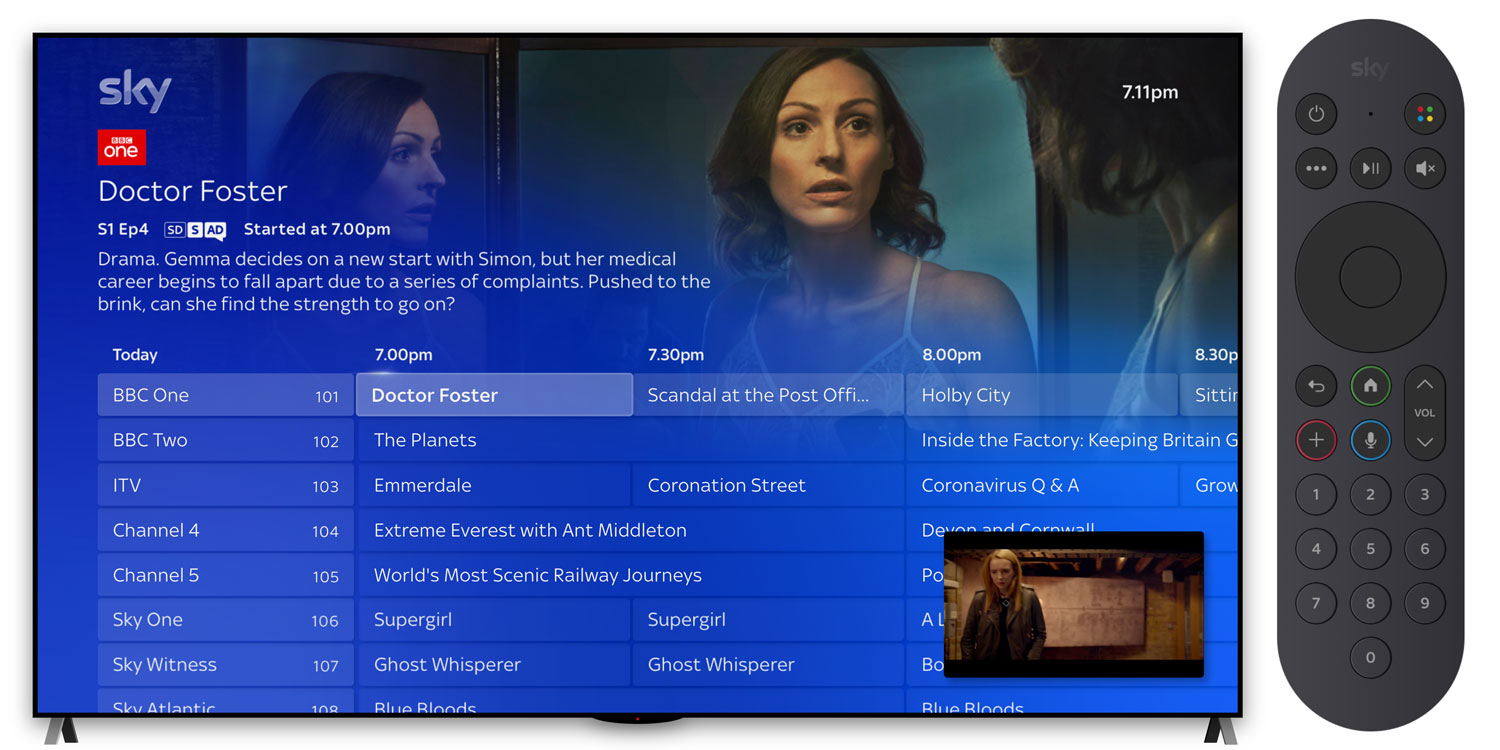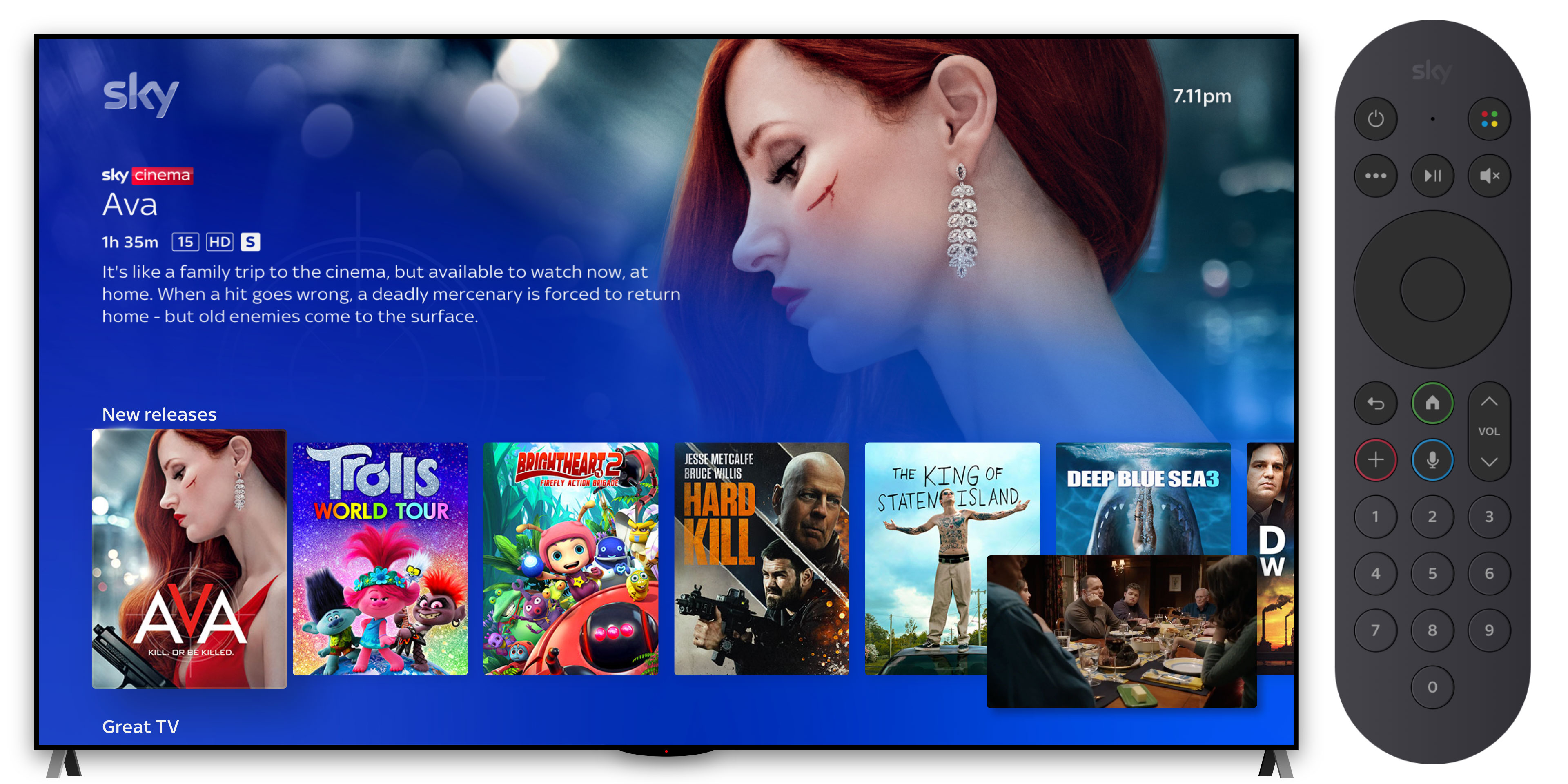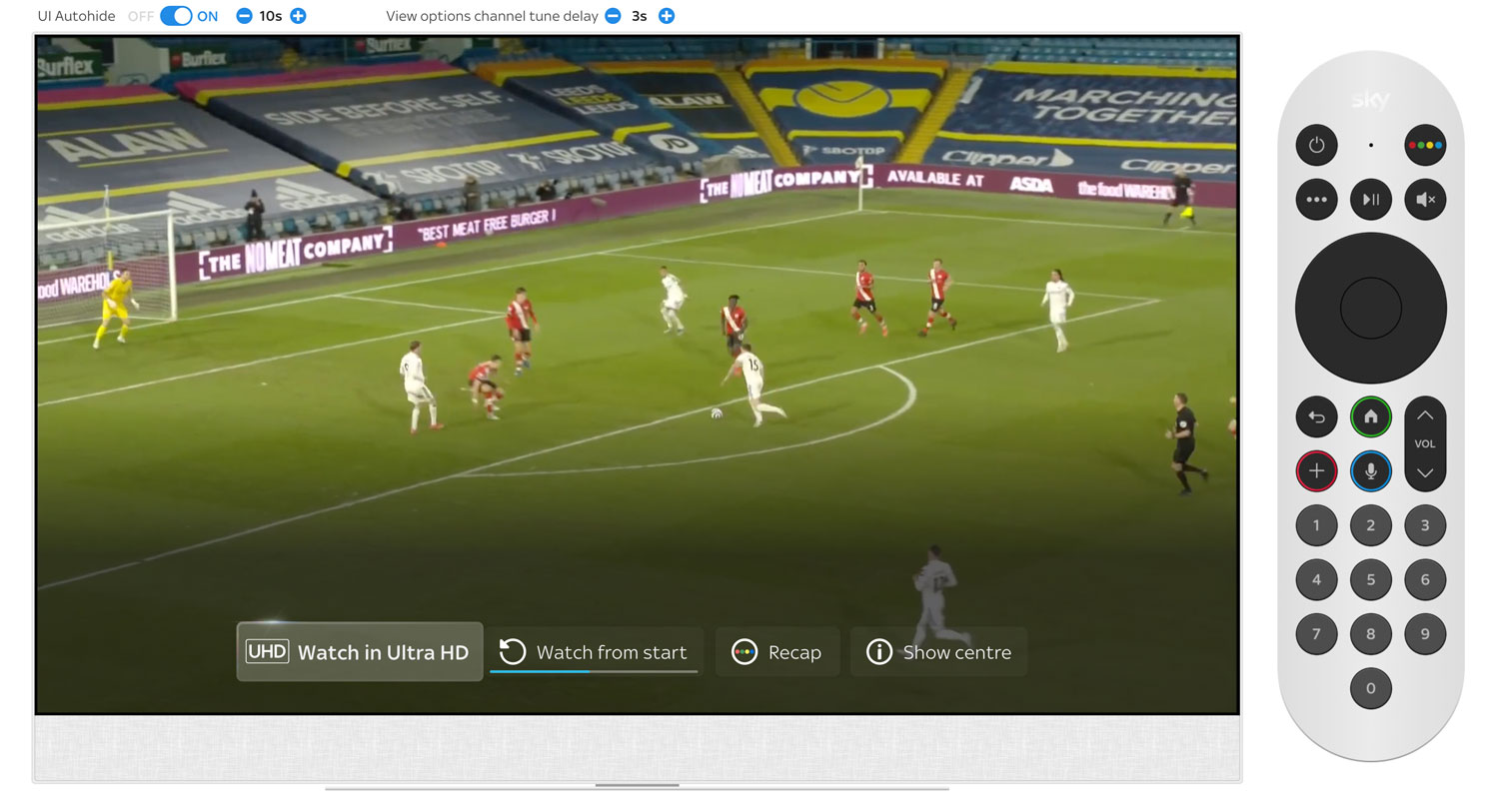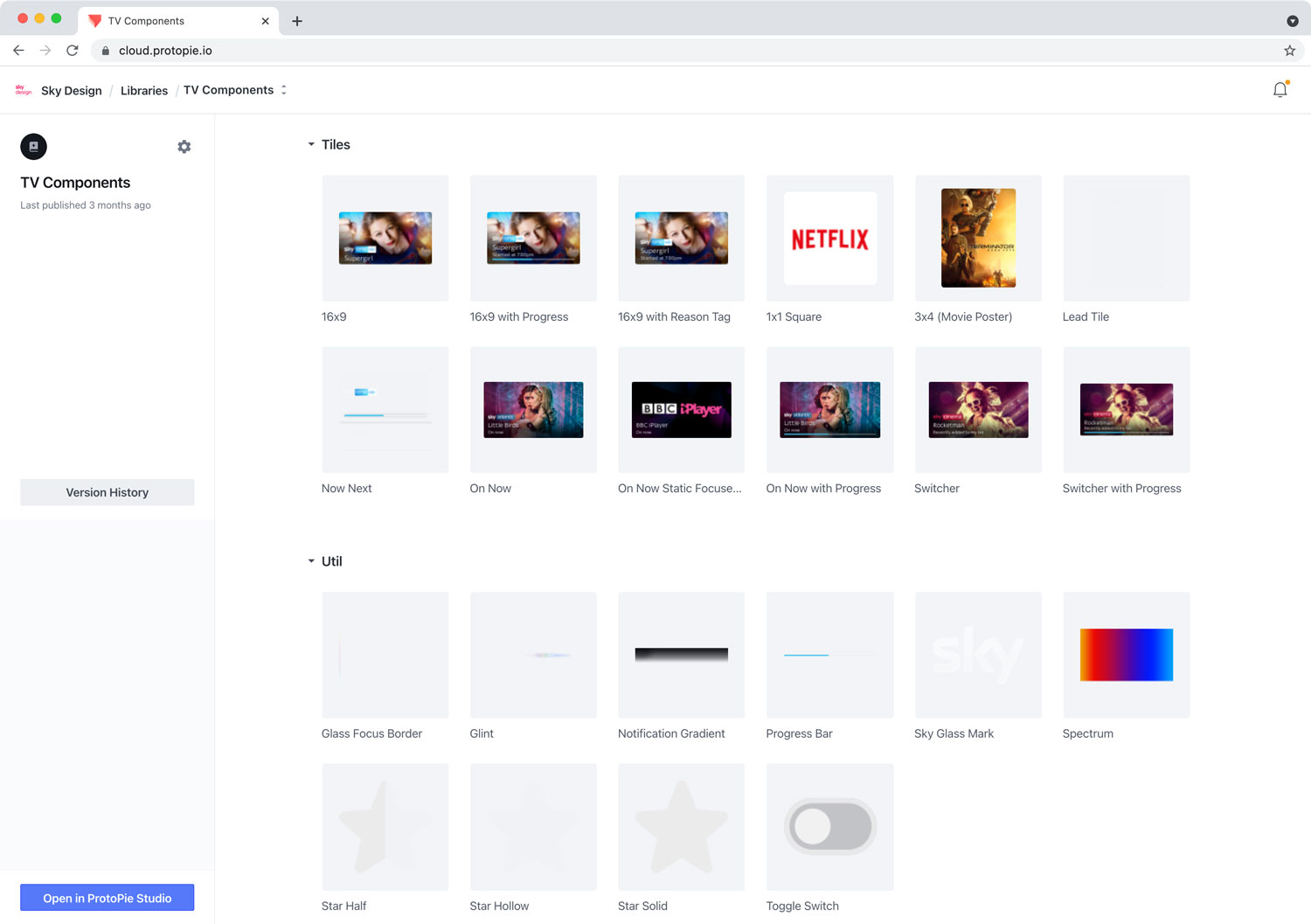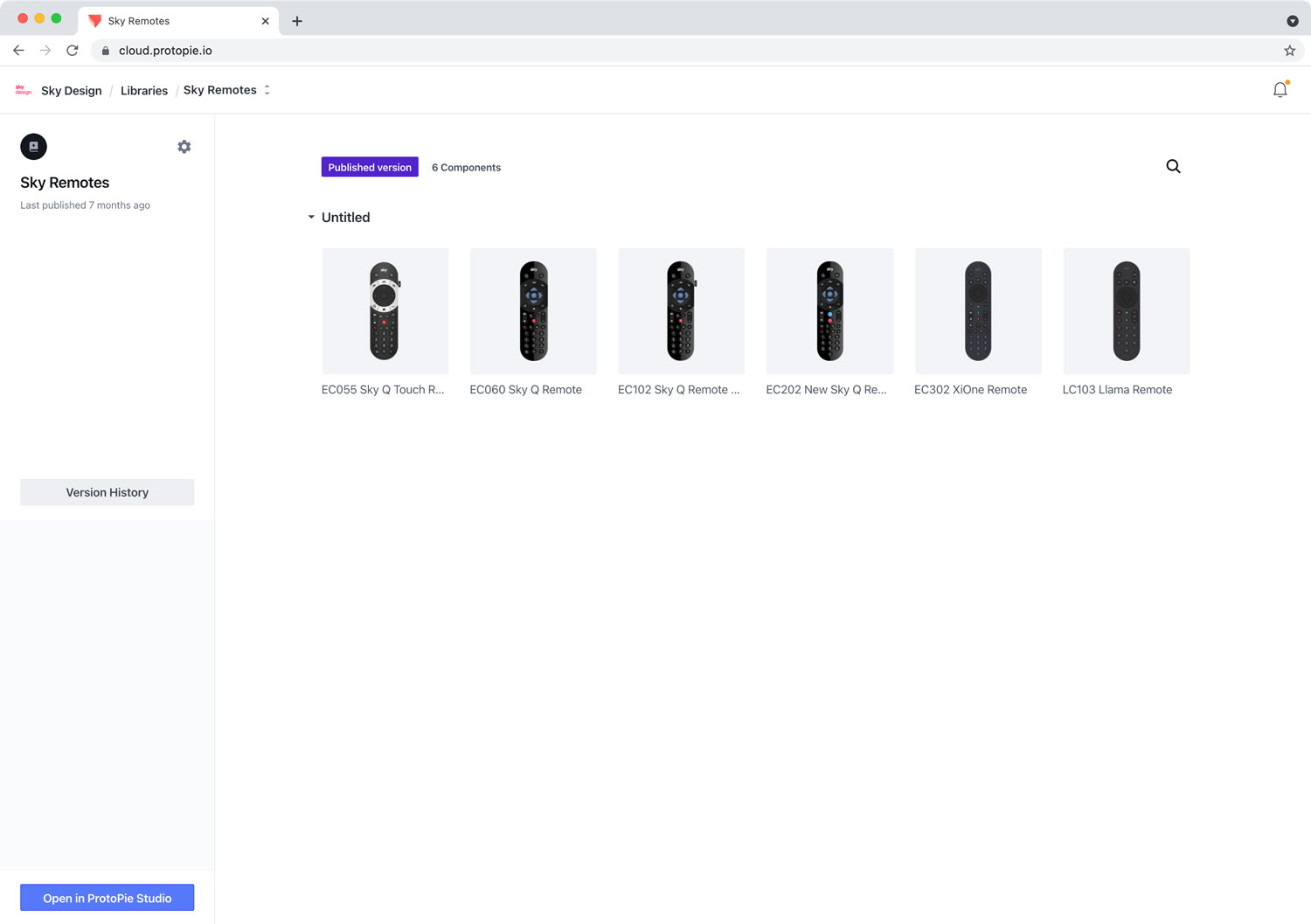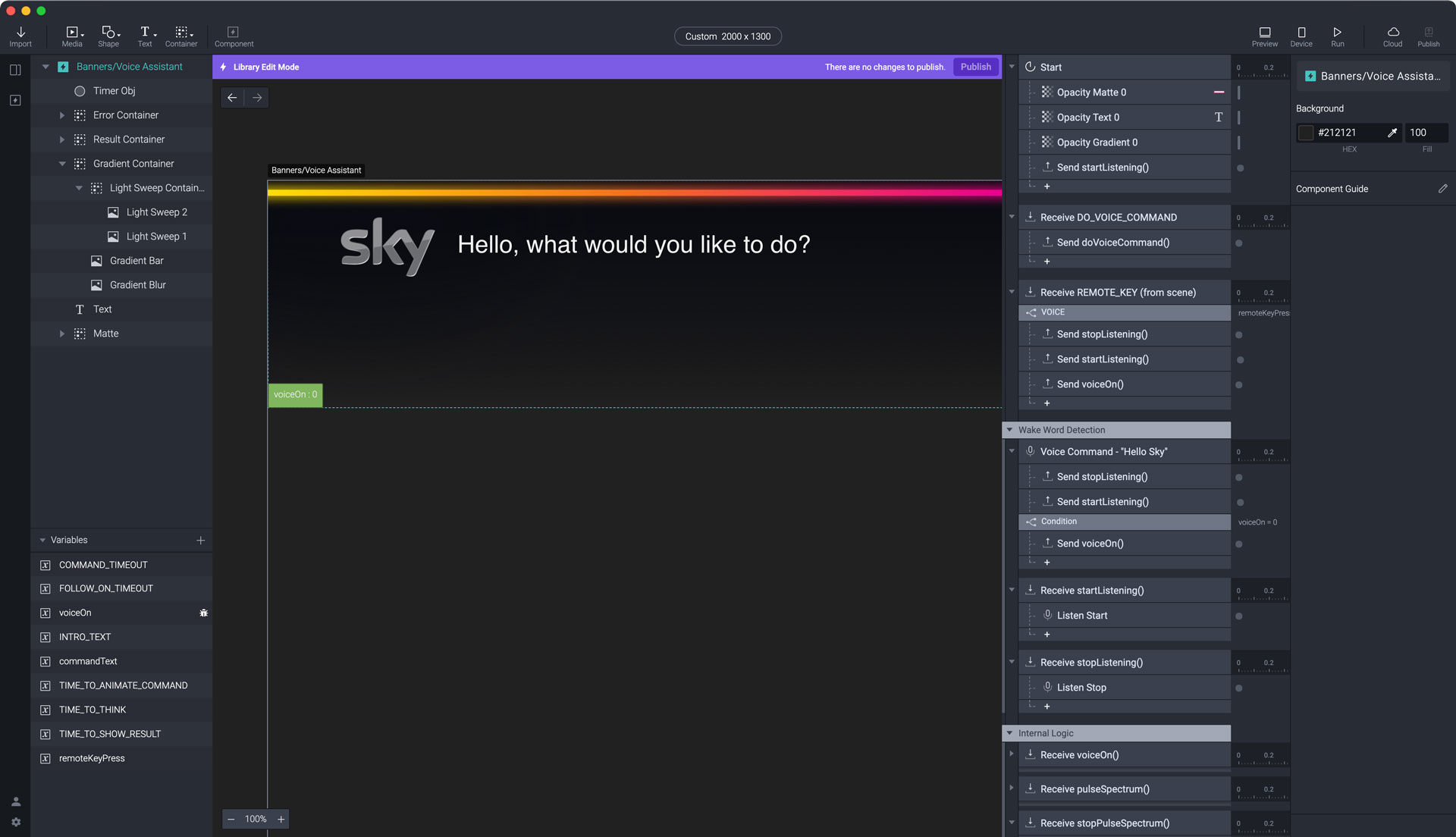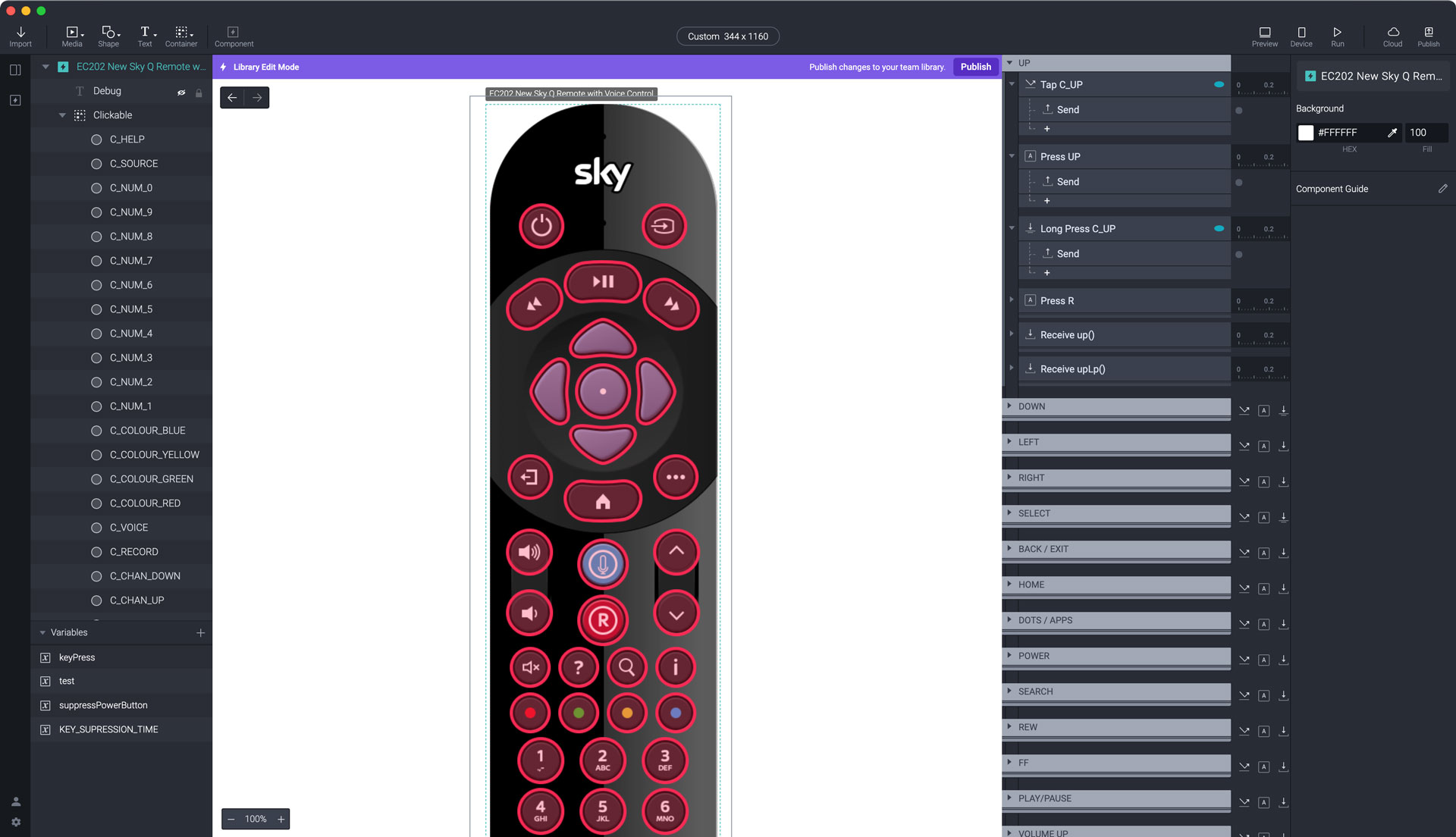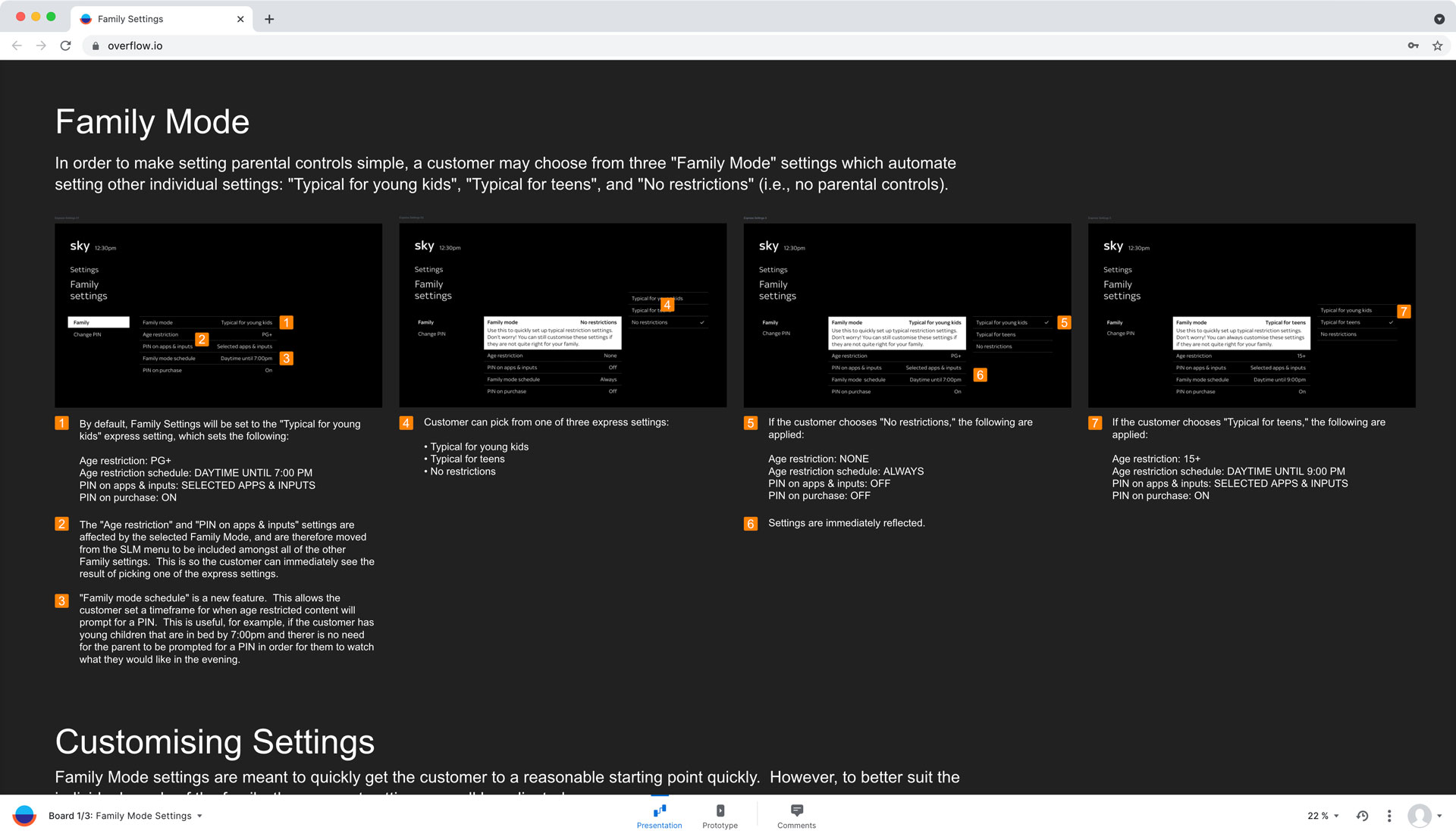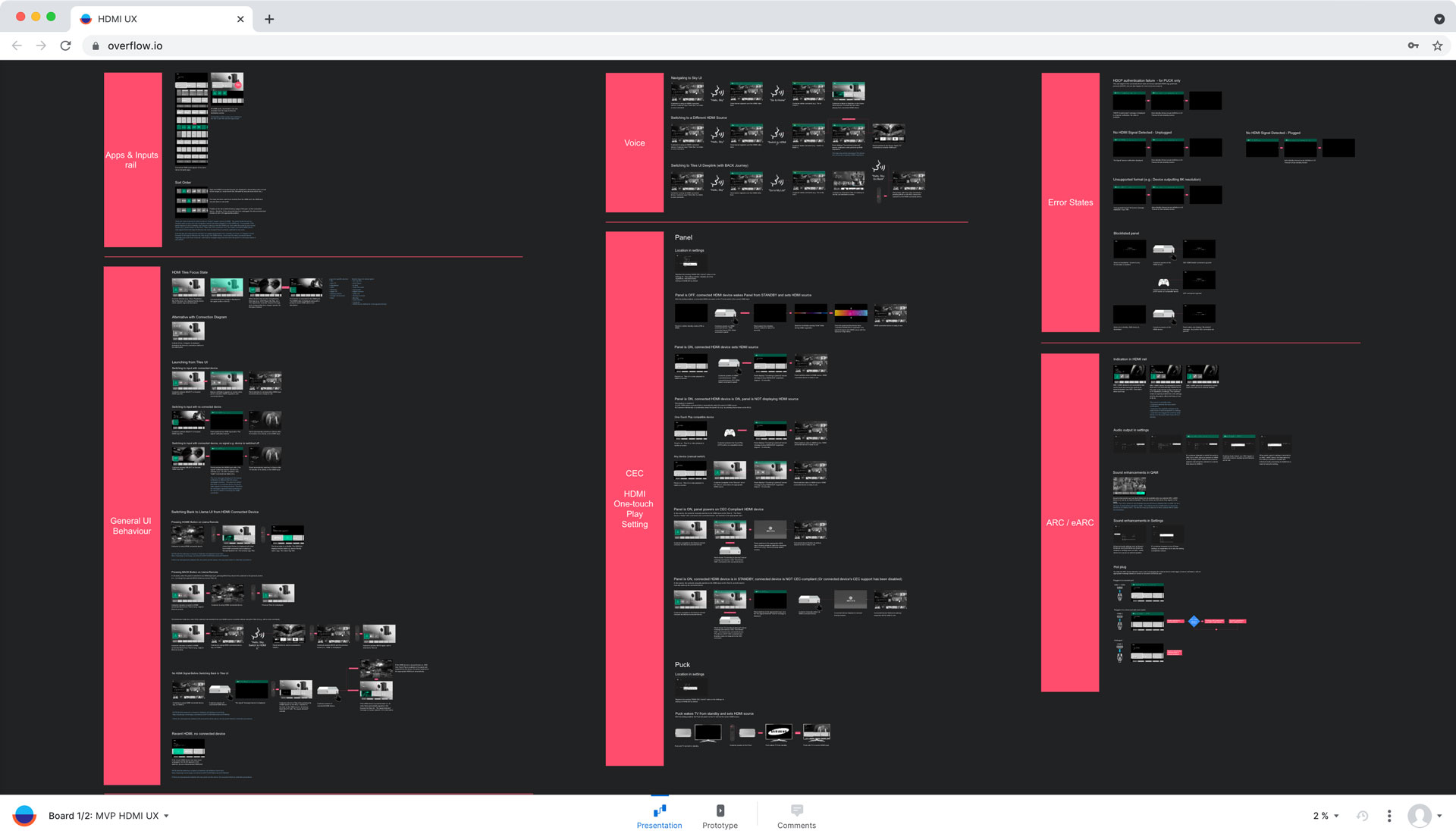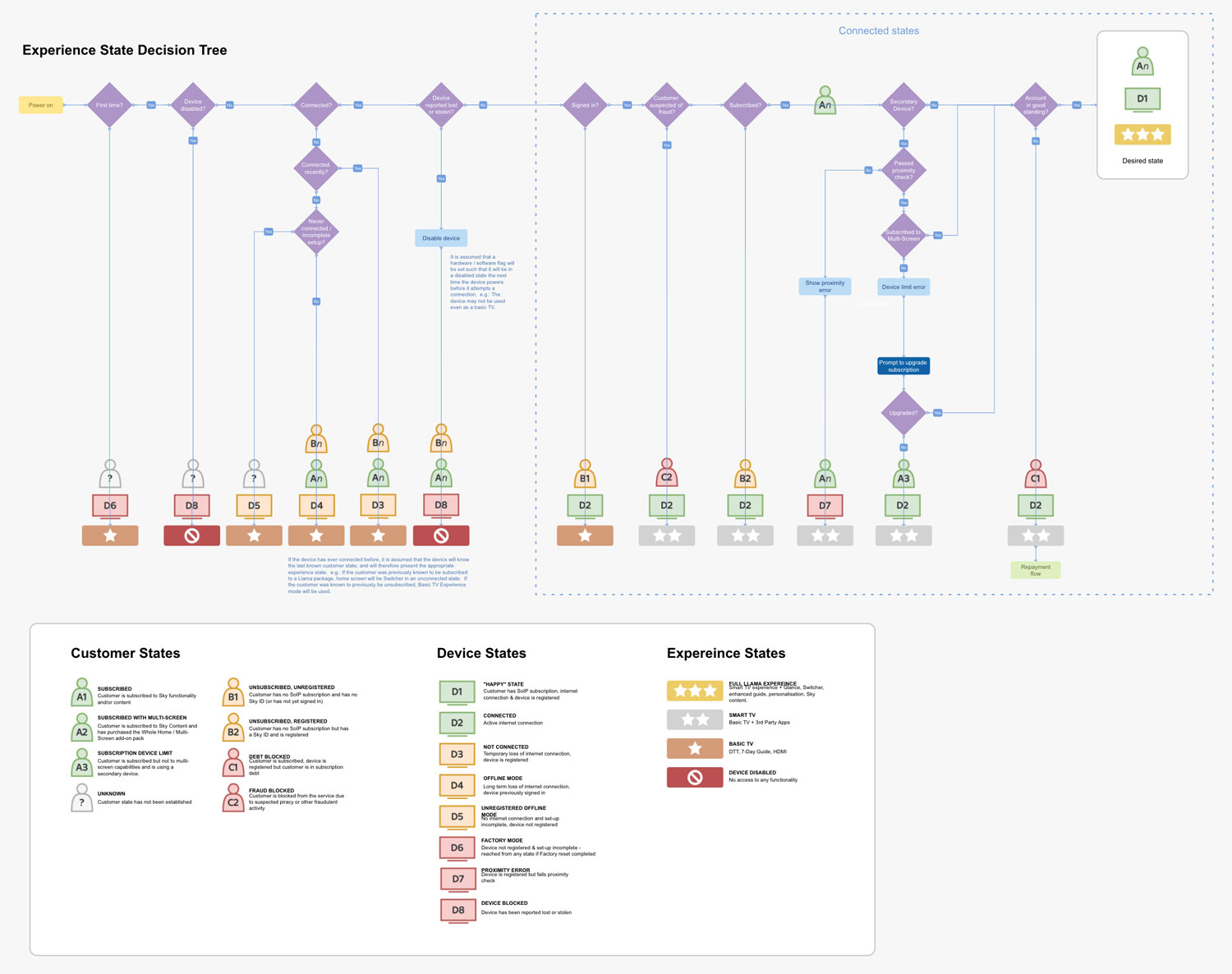Sky Glass
As Lead UX Designer for core UI capabilities such as voice, search, settings, full-screen playback experience and global elements, I led a team of designers to create and prototype new feature experiences for Sky's groundbreaking Glass product – a UHD TV with your Sky IPTV subscription built-in. I designed and prototyped numerous examples of new experiences for use in concept exploration, usability testing, evangelizing to senior leadership, feature documentation.
Additionally, I acted as a prototyping mentor for the design team. Prototyping for TV is a niche skill requiring considerations that do not exist for desktop and mobile experiences. It also typically requires a level of functional fidelity that most prototyping tools do not provide. In that respect I led a series of "Prototyping Bootcamp" tutorial sessions in order to teach the team to use an advanced prototyping tool called ProtoPie.
Prototypes
I made all of these prototypes to be believable as real-world experiences. While they all feature a clickable digital representation of the remote control unit, they can also be used with a physical remote control.
In a usability testing environment, these can all be rapidly converted for display on a TV screen making the experience feel like one is interacting with an actual Sky TV interface.
Tiles UI / Home Screen Starting Point
With Sky Glass comes a newer modern interface that feels right at home amongst any streaming service. This prototype is a high-fidelity representation of the Sky Glass home screen and serves as starting point for further prototyping work that uses the Home Screen as its start point.
Note: The prototype is navigated by either clicking on the digital representation of the remote control to the right of the TV screen, or by using the ARROW keys on your keyboard.
TV Guide
This prototype makes use of the above prototype as its starting point. A configurable version of this prototype was used for a usability testing session where slight variations in the journey were compared against each other.
Note: Start by using the ARROW keys on your keybord to navigate to the TV Guide tile. Press ENTER to select, B to back up, and H to return to the Home screen.
Picture-in-Picture
This prototype explores the use of picture-in-picture as a mecahnism to keep video playing as a customer multi-tasks browsing the content catalog while watching a programme.
Note: With "Blue Bloods" focused, start by pressing SELECT to play the content full screen. Then press HOME to return to the home screen with picture-in-picture enabled. Holding PLAY/PAUSE will raise more controls for the picture-in-picture element.
Programme Actions Menu
This prototype explores a mechanism through which the customer can change they way they watch a particular programme, such as starting over from the beginning, switching to the UHD version of the broadcast or starting an associated interactive service.
Note: When in full screen video UP and DOWN cycle through a list of three channels, each with their own set of programme actions. The UI auto-hide timeout can be configured or turned off altogether.
Interaction Library
In order to make lifelike prototyping more accessible for the rest of the team, I created a functional design system library representing all of the new UI components that had been designed for Sky Glass.
Wireframes and User Flows
I designed the experience and user journeys for numerous new features for Sky Glass.