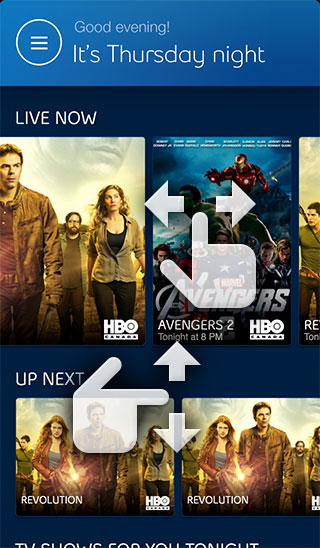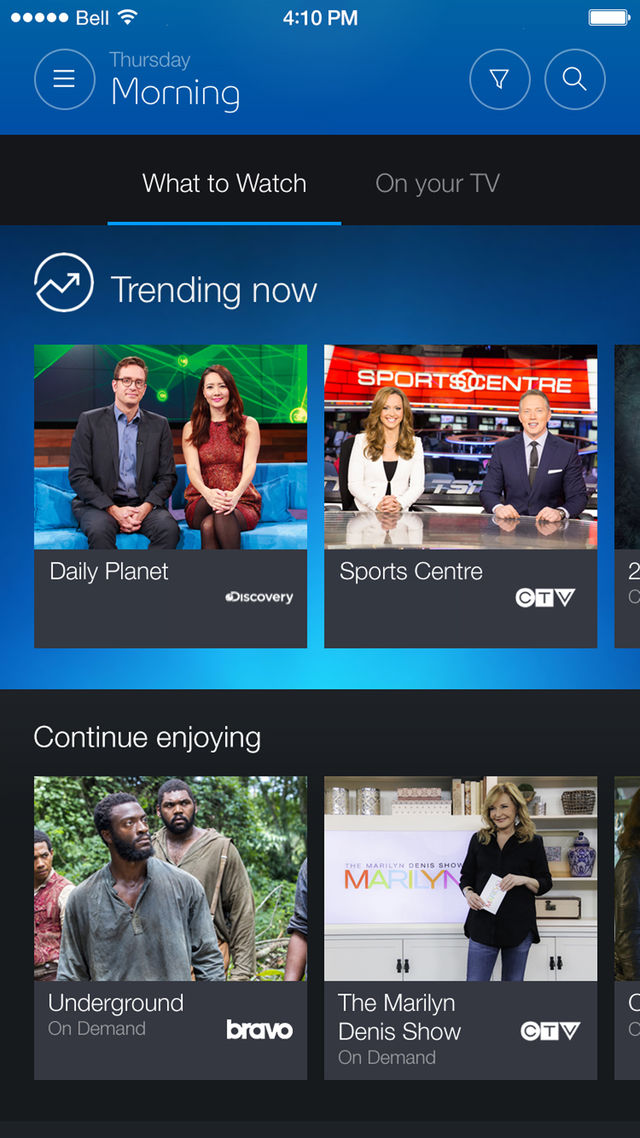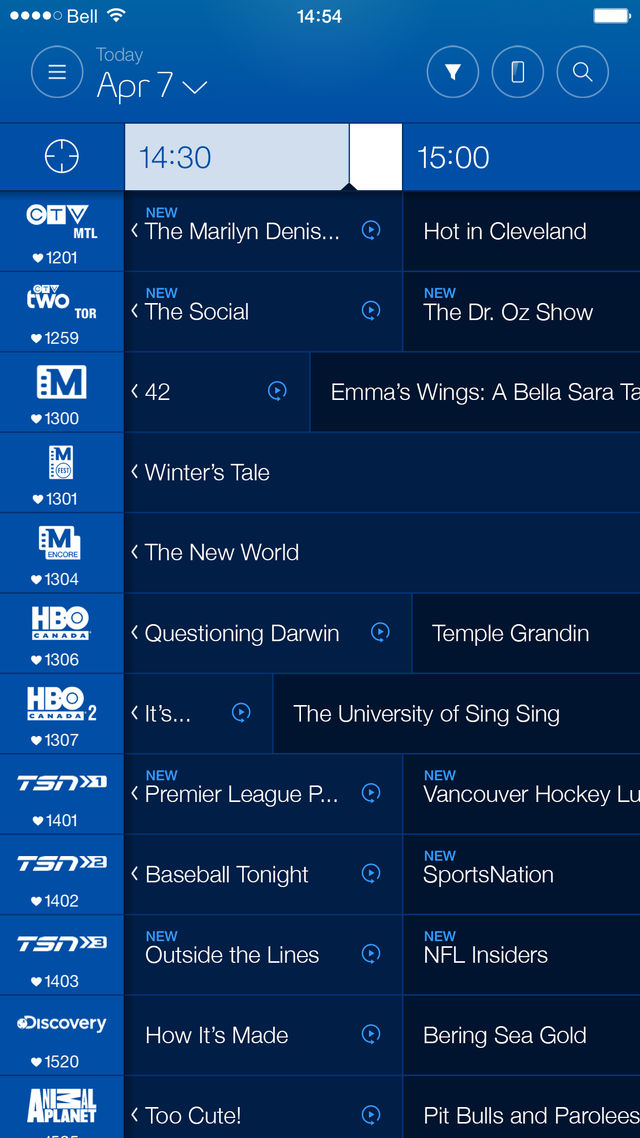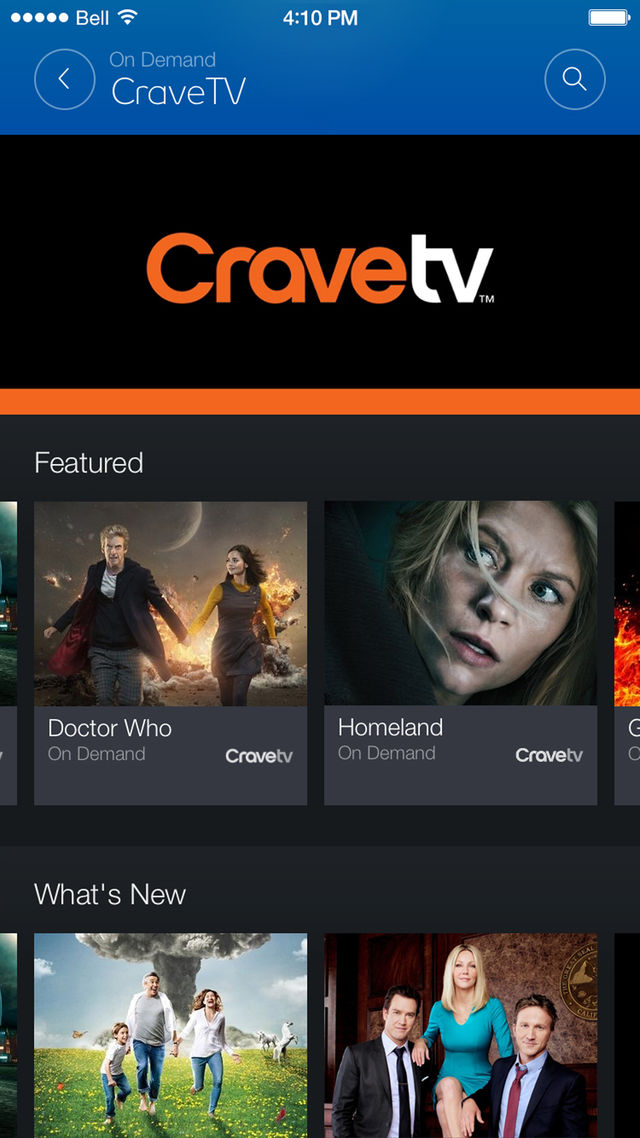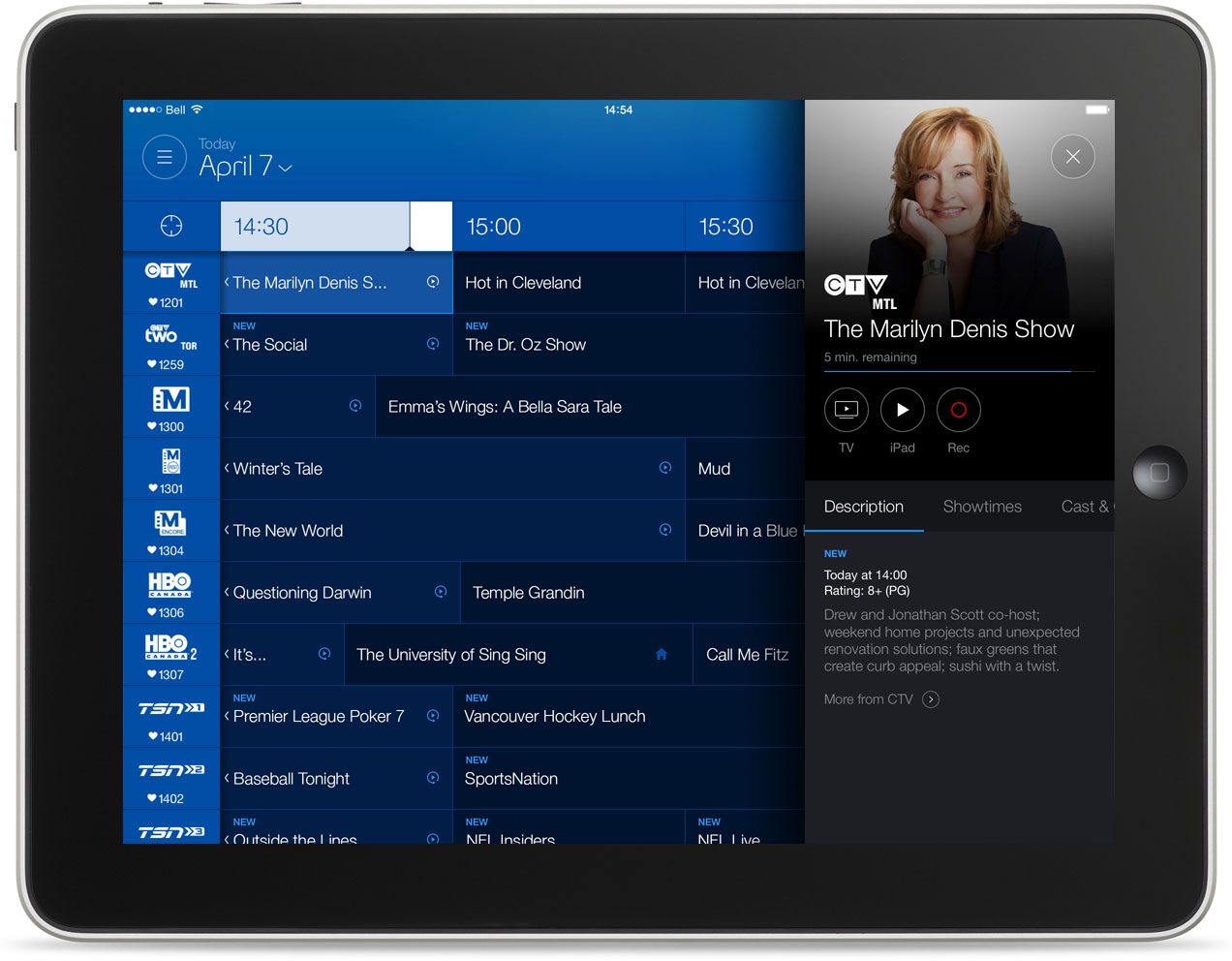
Fibe TV Companion App
The Fibe TV Companion app greatly enhances Bell Canada's Fibe TV IPTV television service. The app allows viewing on-the-go, remote management of DVR recordings, and it turns a phone or tablet into the ultimate remote control device. Jeff's contributions to the project were early design concepts and prototyping.
Phone UI
Tablet UI
Prototype
Programming Guide Timeline Date/Time Selector
The electronic programming guide contains 14 days or 336 hours worth of programming data. Looking ahead to future programming can be challenging, especially if using traditional inputs such as drop menus or spinner controls. This prototype solves this problem and demonstrates an ability to selectively scan quickly through the timeline and then easily hone in with precise control to a specific hour.
First tap the calendar icon in the upper right corner of the UI. Next, drag the circular control left and right. Notice how the timeline moves quickly as you drag further from the centre point, but moves with precise control as you move your finger back towards the center.
Note: This prototype was designed to be experienced with touch control. While it will work using a mouse, it is recommended that you use a touch-enabled device to fully appreciate the effect.
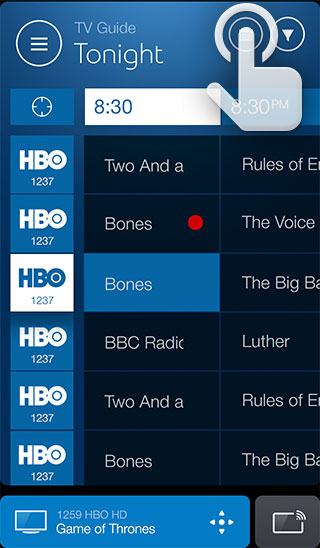
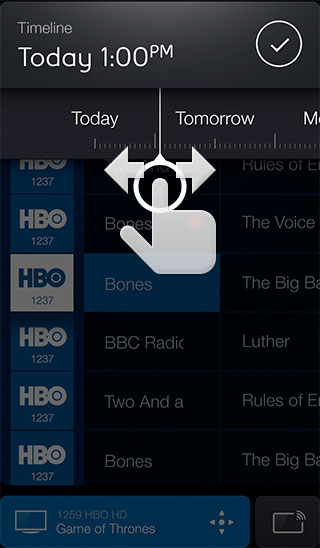
Prototype
Cross-Navigation Grid
With an abundance of available content, bringing featured content to the forefront becomes difficult on such a small screen. Often a design will resort to a matrix layout using small thumbnails that are difficult to recognize. This prototype demonstrates an ability to use large images in grouped rows. The screen can be swiped up and down to browse through content categories, and then left and right to view each of the featured programs in a particular category.
Swipe up and down to scroll through content categories. Swipe left and right to browse individual titles within a category.
Note: This prototype was designed to be experienced with touch control. While it will work using a mouse, it is recommended that you use a touch-enabled device to fully appreciate the effect.